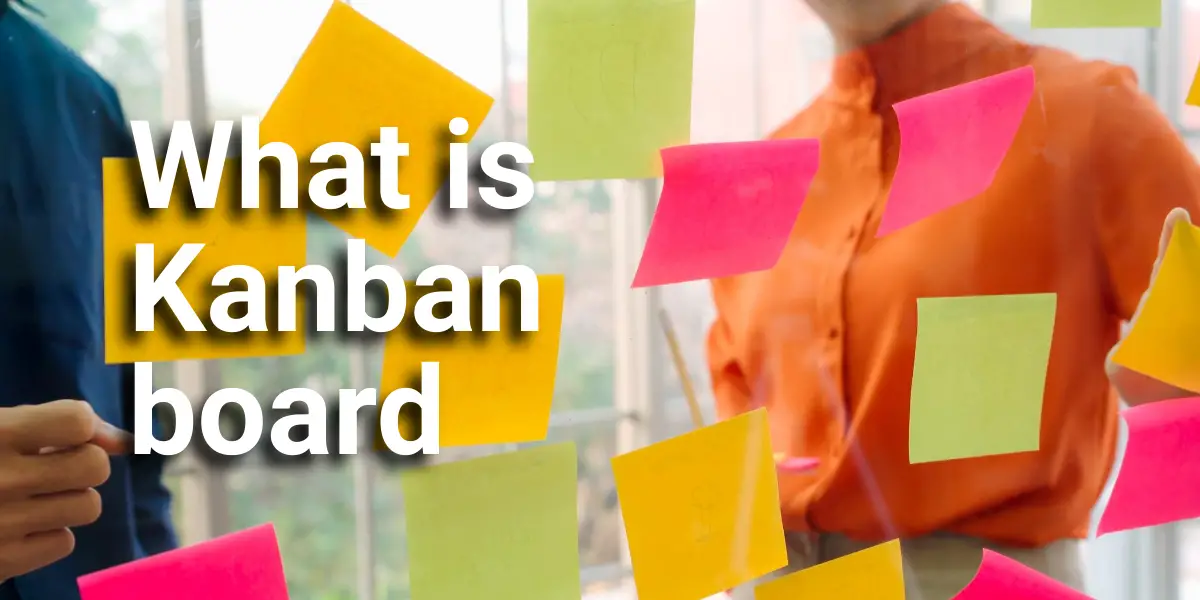How often do you catch yourself hanging for hours on a task, mainly because of interruptions from co-workers who need help, wanting to know when you’re done or asking about yesterday’s business? Too often?
This is precisely where the Kanban method shines and where the Kanban board helps you. If you hate chaos and want to increase your productivity significantly, get to know how to build your own Kanban board as soon as possible. Share tasks in the team and watch them get done. Break big jobs into small tasks – allowing for better time estimation and less “big project intimidation.”
This article will learn everything you need to know about Kanban and the advantages and disadvantages of this agile project management approach. This article gives you a comprehensive view of all aspects of Kanban and its main element, the Kanban board.

Why is it called a Kanban board?
The term “Kanban” (看板) comes from the Japanese and means something like a card, board, or receipt, but it can also mean a container. Developed in 1947 by Taiichi Ohno, the inventor of the Toyota Production System, Kanban is an implementation of the control process known as the pull or get principle in production or manufacturing.
The processes inspired Taiichi Ohno in the typical supermarket: consumers serve themselves, and the employees (suppliers) ensure sufficient stocks on the shelves depending on the flow of goods. Once the brackets are filled, the cycle begins again.
As a manager at that time at Microsoft, David Anderson transferred this concept to information technology in the mid-2000s to carry out not only production processes but also projects faster and more efficiently.
The method found its origin in the technical environment. But today, Kanban is used as an agile way of working in many industries and businesses, especially in creative areas such as marketing. Companies also use this project management tool for more complex projects in combination with agile project management methods such as Scrum. But for most companies, Kanban shines on its own.
Why is Kanban used?
The purpose of Kanban is to visualize the project, track work readiness and control the workload of project members or IT specialists in the case of a software project.
The workflow is presented on a board divided into columns to simplify task management. Each column corresponds to the current status of a project task or work package.
Tasks are visualized directly in so-called Kanban cards. They contain essential data about each job, such as description, level of importance, and additional information such as the scope and planning of a task. When the task completes a particular stage, the card with its description is transferred to the appropriate column.
The visualization of the tasks in real-time creates a high level of transparency. This positively affects communication, production, and ultimately team motivation, which in turn increases product quality and finally makes customers happier.
And it all happens thanks to the ingenious Kanban board. Let’s take a closer look at it.
What is the Kanban visual board?
Humans process visual information much better than other forms of communication. In the Kanban context, illustrating the workflow means arranging the individual work steps into the columns of a Kanban board and tracking the individual tasks that go through these steps. Your process can thus be visualized with little effort. You’ll be amazed at how simply naming all of your process steps can reveal insights about your workflow that you weren’t aware of before.
A Kanban board allows you to distribute tasks to team members and attach comments, links, and files. This means that no more time is wasted on excessive communication. Of course, this time saved by increased productivity can be used to take long coffee breaks.
But don’t waste time talking about work when it can be visualized in a much more accessible and understandable way! The Kanban method is based on visualizing what needs to be done, what is done, and what is coming up next. There are no limitations on how you can use the Kanban board, including the type of board your team prefers.
What are the types of the Kanban board?
Kanban boards can be both physical and digital. In the first case, it is a regular board with columns. Such Kanban boards are often used in manufacturing. Tasks are written on stickers and pasted into the desired area, with the ability to move them around as needed.
Purists swear by the classic whiteboard. The haptic component has something to offer. It’s a good feeling to push a ticket forward. On the other hand, tickets can sometimes get lost.
Digital or software-based boards have similar features but are readily available compared to physical ones. This way, project employees who are not working on site can continuously participate in the workflow.
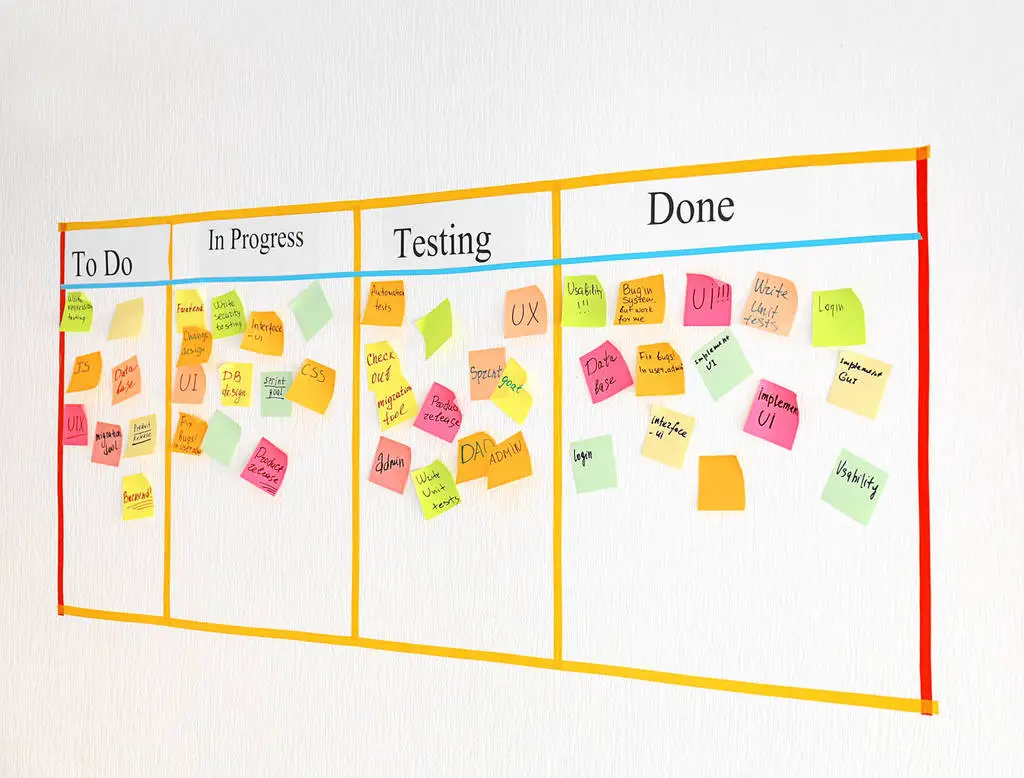
How do you structure a Kanban board?
In its simplest form, a Kanban board consists of three columns:
- To do
- In the implementation
- Finished
The Kanban structure above is just an example. Depending on the defined workflow and project structure, other columns can undoubtedly be added. In the area of software development, such a board can have the following task columns, for example:
- Backlog: a general list of tasks/functions to be completed.
- Development: Tasks in the implementation phase.
- Test: the developed function/task is checked by a tester.
- Review: Sent for review.
- Done: the task has gone through all phases and is finished.
All team members are responsible for maintaining the board. Any employee involved in the workflow can move the cards on the board. Such an operational structure offers a high level of transparency, especially during implementation. In this way, the team leader can see the current status of tasks at a glance and identify the team’s overloading in good time.
How does the Kanban board work?
The Kanban board is structured so that it not only shows all tasks to be completed in a project transparently for everyone but also the work progress of each task. To do this, columns are created first. These stand for the individual work steps that a task goes through.
Depending on the size of the project and the level of detail of the work packages, the number of tasks can reach 100 or even more. All these tasks go in the first column – the backlog.
Each task should be up-to-date. If necessary, it is possible to fill up further or “clean” the backlog and remove tasks that are no longer up-to-date. All tasks are sorted by priority.
As the work progresses, the cards are moved from the first to the last column until the task is completed. Thanks to this very structured and straightforward presentation, everyone can immediately see the status quo of the entire project or any individual study.
Task items and column limit
Typically, each task includes elements such as title, task description, prioritization level, processing time, and other details such as the name of the task processor. The team should be free to set a reasonable processing time for each task.
The basic principle of Kanban is that the scope of ongoing development activity must be limited to prevent a “block.” Indeed, several tasks are allowed to be carried out simultaneously. However, the number of tasks should be limited depending on team performance.
Above each column is usually a number – the maximum number of tasks in that column. The backlog limit is calculated based on the average. For example, the weekly backlog limit can be set at five, with five tasks lasting one day each.
Task limit per employee
It also makes sense to limit the amount of work per employee. Let’s suppose the limit per employee is precisely one task. If an additional specialist is called on to the project, one employee remains unused with the same task limit.
Too many tasks are being processed simultaneously, and the “Development” columns are complete, but the “Done” column is empty. Such constellations can hurt productivity, and there is a risk of a “blockage.” Distributing the limit and keeping the task load even among each team member is essential.
But there are more rules to observe to make your Kanban board even more efficient.

What are the six rules of Kanban?
To make your Kanban board successful for your team, a few core practices will ensure your Kanban system works. However, the following practices are not hard rules that you must follow. The Kanban principles should be understood more as guidelines or suggestions for action. For Kanban to be a success in your organization, here are six core practices:
Rule #1: Make the work visible
Kanban aims to let the workflow deliver your customers the best products and services. Kanban helps you make work visible so you can then manage work. By visualizing the work, you can better understand your workflow and optimize it.
Rule #2: Limit the work in progress (WIP)
Kanban follows the motto “Stop starting, start finishing.” In other words, before starting work, finish your current work first. The more work there is in the system, the higher the throughput time of the work. To achieve lower throughput times, you have to finish work and then start new ones – and not the other way around. If you have to switch tasks constantly, the speed at which they complete the work suffers, and the quality is usually also. We will talk about WIP limits later in this article.
This brings us to another point. In a Kanban system where work is limited, a pull principle is introduced instead of a push principle. The difference is that the work is not passed on to the next process step when finished, but the team members from the next step pull the job if they can process the task.
Rule #3: Manage flow
Kanban focuses on establishing a workflow. Therefore, the aim is to avoid blockages, bottlenecks, etc., or to resolve them as quickly as possible to let the workflow go again. The goal in managing the workflow is to have a constant system where you can make agreements with your customers.
To do this, we have to measure our system and check whether we can keep our promises or not. To do this, we need to recognize the different types of work a team has to do. Not all work has the same value; for example, there are emergencies in which you must react immediately and standard work that you can work through one after the other.
You can introduce so-called service level agreements once you have defined the work types and different service classes. Within this agreement, the team provides a delivery date for when they will complete the work.
Rule #4: Make process rules explicit
In a Kanban team, the teams give rules to get the work done together. These rules are made visible to everyone – preferably directly on the respective boards of the units. Making rules visual has several advantages: If rules are visible to all teams and stakeholders, they can also be changed or improved. In Kanban, problems that arise will be solved that way. This also means that rules that prevent the team from improving must be altered or eliminated.
Additionally, rules have the advantage that blame is not assigned. So, you can discuss the rules instead of talking about someone’s mistake. Discussions should be about the rules, not team members and their accomplishments.
Rule #5: Introduce feedback mechanisms
Feedback is crucial to improve continuously, which is the goal in Kanban. The ultimate goal is to create a learning organization. Dailys are often used to generate feedback. Retrospectives are also there to get feedback.
Rule #6: Make improvements based on methods and models
To constantly improve, you can rely on existing processes and models. For example, Kanban has been adapted from the automotive industry and can be used for many scenarios, for example, marketing or software development.
Kanban is built on six practices, each aimed at optimizing the entire workflow and process—constantly. Feedback mechanisms, process rules, flow management. These six basic principles ensure that Kanban can be introduced anytime with little effort. But how do you make your work with the Kanban board even more efficient?

What are the best practices for working with the Kanban board?
When working with Kanban, the team is one – all decisions are made together. A project manager doesn’t manage the work. She just organizes it. The project is divided into iterations, which can vary in length. One to two-week iterations is the most typical.
According to the Kanban methodology, there is no strict adherence to certain development phases. The team determines the “what” and “when” themselves. After consultation with the team, the project manager only specifies the scope of tasks.
For example, results are checked at the end of each month, backlog planning is done after tasks are completed, and discussions are only needed.
Due to the agile approach, the following features result in the most efficient organization of the workflow:
- New tasks can be added at any time. Due to the urgency, the team is allowed to change the priorities for tasks.
- The team works on the task for as long as necessary until it is completed or becomes irrelevant and is canceled.
As you can see, there are many benefits to using the Kanban method. Let’s summarize the pros and cons at a glance.
Pros and cons of Kanban
Kanban is a handy tool that can be used with almost any approach to work. It makes workflows more transparent, shows real-time performance, and helps monitor employee workloads.
Advantages
- Scheduling flexibility: The team is focused on current processes. However, priorities can be changed as needed.
- High team participation: The joint discussion of all topics and the search for optimal solutions unite the team. Each team member understands that the project’s overall success may depend on them.
- Shorter iteration time: Because project members can turn to colleagues in case of difficulties, the work time is reduced. The team can always see who has a problem and can help get things running smoothly again.
- Fast identification of problems: Thanks to the limits, problem areas are immediately visible. The search for optimal solutions can be aimed precisely at the “bottleneck.”
- Workflow transparency: Workflows are entirely transparent as each employee can easily view the current stages and task status.
Disadvantages
- Limited team size: The method is suitable for 5 – 10 people teams. With many project members, it becomes difficult to track the work progress. For large groups, it is advisable to form several sub-teams with their board.
- Short-term planning: The Kanban methodology is not intended for long-term planning. Only urgent tasks are sent to the backlog, and their priority is changed depending on the situation.
The Kanban board is a real-time tool to illustrate teamwork and make workflows visible. It helps teams working together to see the progress of the project at a glance and to keep track of who is currently doing which tasks and which tasks still need to be worked on. This way, congestion, double work, or idle times can be avoided, and teamwork becomes much more efficient. Let’s discuss how to make the best use of your Kanban board.
How to use Kanban board most efficiently
While the Kanban method is all about efficiency and transparency, certain best practices help you make the best use of your Kanban board:
- Each column should be limited to a certain number of tasks. In this way, the team avoids a build-up of functions at a specific column (bottleneck problem). This is also based on the conviction that when multitasking, it takes more time to complete the individual tasks than to process them one after the other.
- The team should determine in advance the maximum number of tasks that can be in each column of the Kanban board. This number must not be exceeded. If, for example, the tasks with the status “in progress” have just reached their maximum value, you can’t pull another ticket from the preceding “To Do” column but must complete a task first. This then receives the status “Done,” and there is space for a new task in the “Doing” column.
- The incremental approach means the subsequent processing of the tasks coupled with moving the cards from column to column. This makes work more efficient, the team achieves results more quickly, and problems or errors can be identified and corrected early.
- Quality management becomes more accessible with the use of the Kanban method. With the help of the Kanban board, it is straightforward to check at which points in the process or project things are stagnating or where there is idle time. You can also measure how long the processing times of specific tasks or within a station are. In this way, processes can be better controlled, and adjustments can be made quickly:
– Can we meet our deadlines?
– Which and how many tasks do we complete as a team in a given time?
– Is one employee overworked while another has time to support the colleague?
The possibility of recognizing blockages in the work process immediately leads to a quick ability to react – which in turn can contribute to an improvement in work quality and work results.
The Kaizen culture of continuous improvement is one of the core elements of Kanban. Here are some practical methods for successfully applying this philosophy in practice.

Spot workflow bottlenecks on the Kanban board
From the project manager’s point of view, there is a clear benefit of using the Kanban board: she can see what the resources are being used for, which tasks are taking up the most time for the team, and – most importantly – she can identify bottlenecks in the processes and fix them.
Tracking the status of each task while moving through the process allows you to identify bottlenecks and roadblocks and find the spots where your team is investing too much time and energy. Because of this, it’s essential to place the board where it’s truly accessible to everyone.
Also, keep an eye out for changes in the process that will creep in sooner or later. For the board to remain a practical and helpful tool over the long term, it must be updated. If the process changes, then the board must also be adapted accordingly. This way, you ensure that the illustration always reflects the work process. After all, it can only be helpful to your team instead of becoming just another meaningless management action.
Use the Kanban dashboard to save time on unnecessary meetings.
Pure status quo meetings are no longer necessary. After all, each employee can use the Kanban to provide the information that is important to them about the project’s progress at any time. The team can coordinate better and support each other without unnecessary meetings and calls because the degree of the workload of each team member is visible.
Automate work processes on your agile Kanban board
As you configure the Kanban board columns yourself and create your subject areas to optimize or even automate workflows. Compared to physical boards, digital Kanban boards automatically collect and analyze data such as how long specific tasks take and whether WIP limits are being met. This will help you to improve and even automate the work process.
Let’s discuss how Kanban manages WIP limits in more detail.
Use Kanban board to limit work in progress (WIP)
Kanban encourages incremental change. Starting with meager WIP limits can be very stressful for the team. It’s a good idea to start with the current number of tasks in progress and ensure you don’t exceed that number.
With the Kanban method, the tasks will be completed faster, and you can reduce the WIP limits. One item per team member would be ideal. For example, if your group consists of 10 people, the number of elements to be edited should also be 10.
Working with WIP Limits for Kanban
You should limit work in progress (WIP) for many reasons. Kanban WIP limits restrict the maximum number of work items in the different workflow stages (Kanban board columns). By implementing WIP limits, you can complete individual work items faster by helping your team focus only on current tasks.
WIP limits are considered necessary to create value for your customers as soon as possible. That is why WIP limits are an essential part of the Kanban method. On Kanban boards, the Kanban WIP limit is like the gatekeeper, letting through only as much work as you can do across the organization. This prevents the accumulation of unfinished tasks that would otherwise flood your processes.
There’s one key benefit: WIP limits allow your team to find bottlenecks in their work processes before they become blockers.
Limiting the work in progress is a fundamental practice that makes Kanban a method and so efficient. The WIP limits in Kanban ensure your team can work at an optimal pace without exceeding their capacity.
Additionally, setting WIP limits on your Kanban board will help uncover workflow blockers and discourage team members from constantly jumping back and forth between tasks. This has a positive effect on the efficiency and productivity of your team.
The WIP limits in Kanban must be adjusted if necessary. There is no fixed formula by which you can calculate the optimal values since your workflow changes dynamically.
You must regularly review your team’s workflow and control WIP limits as factors change, such as new business needs, customer requirements, team size and capacity, unexpected technical issues, and so on.
To make your Kanban system work for your team, there is only one rule: WIP limits should only be exceeded when an urgent, top-priority task needs to be completed. However, prioritizing tasks in this way should remain an exception.
Otherwise, you won’t achieve the main goal: a smooth workflow and more efficiency for your team. That’s why you should make sure your team understands the basic rules and practices of Kanban.
Conclusion
There aren’t many better ways to improve the way you work. With the help of the Kanban method, chaotic communication is a thing of the past. So, now you know the essential characteristics of a Kanban board, its usefulness, and its advantages and disadvantages. You know how to try it out and use it for the first time without too much effort and at no cost. Lots of good reasons to get started now! Have lots of fun with it!